- 15 Apr 2024 11:53 pm
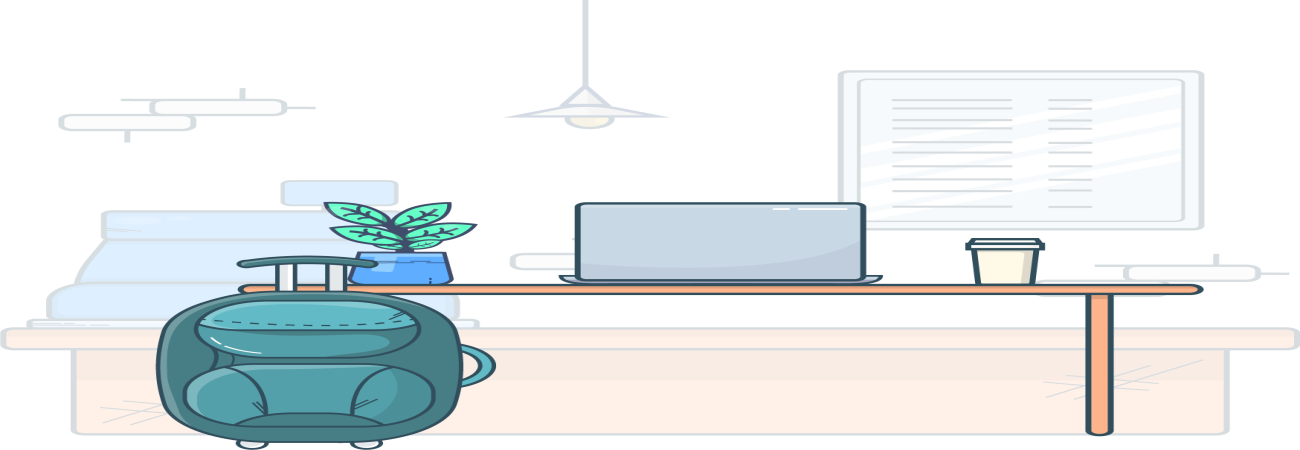
Design your apps in your own way
Designing your apps involves a series of deliberate steps to ensure the final product is user-friendly, functional, and aligned with your business objectives. Here’s a detailed description of how to design your apps in your own way:
1. Define Your Objectives
Identify Purpose: Clearly define what you want your app to achieve. Is it for improving internal processes, enhancing customer engagement, or offering a new service?
Set Goals: Outline measurable goals such as user acquisition targets, engagement rates, or revenue milestones.
2. Understand Your Audience
User Research: Conduct surveys, interviews, and market analysis to understand your target users’ needs, preferences, and pain points.
User Personas: Create detailed user personas that represent different segments of your audience to guide design and development decisions.
3. Conceptualize and Plan
Brainstorming: Generate ideas and features that align with your objectives and address user needs.
Wireframing: Develop wireframes to outline the app’s structure, layout, and navigation. Tools like Sketch, Figma, or Balsamiq can be useful.
User Flows: Map out user journeys to ensure a seamless and intuitive experience from onboarding to task completion.
4. Design the User Interface (UI)
Visual Design: Create a visually appealing design that reflects your brand identity. Pay attention to color schemes, typography, and icons.
Consistency: Ensure consistency across all screens in terms of layout, design elements, and interactions to create a cohesive user experience.
Responsive Design: Design for various devices and screen sizes, ensuring your app looks and functions well on smartphones, tablets, and desktops.
5. Focus on User Experience (UX)
Simplicity: Keep the interface simple and intuitive. Avoid clutter and ensure users can accomplish tasks with minimal effort.
Navigation: Design an easy-to-navigate interface with clear menus, buttons, and icons. Use familiar patterns to reduce the learning curve.
Feedback: Provide users with feedback through animations, notifications, and confirmations to guide them and keep them informed.
6. Prototype and Test
Interactive Prototypes: Create interactive prototypes using tools like InVision, Figma, or Adobe XD to simulate the user experience.
User Testing: Conduct usability testing with real users to gather feedback on the design and functionality. Identify pain points and areas for improvement.
Iterate: Refine the design based on user feedback and test results. Repeat the process until the app meets user expectations and design standards.
7. Develop the App
Choose Technology Stack: Select the appropriate technology stack based on your app’s requirements, such as native development for iOS and Android, or cross-platform frameworks like React Native or Flutter.
Agile Development: Use agile methodologies to develop the app in iterations, allowing for continuous testing, feedback, and improvement.
Backend Development: Develop the backend infrastructure to support your app’s functionality, including databases, servers, and APIs.
8. Implement Security Measures
Data Encryption: Ensure data security by implementing encryption for data storage and transmission.
Authentication: Use secure authentication methods such as OAuth, biometrics, or multi-factor authentication to protect user accounts.
Compliance: Adhere to industry standards and regulations like GDPR or HIPAA, ensuring your app handles user data responsibly.
9. Launch and Monitor
Beta Testing: Release a beta version to a small group of users for final testing and feedback.
App Store Submission: Prepare for app store submission by adhering to the guidelines of platforms like Apple App Store and Google Play Store.
Launch Strategy: Plan and execute a launch strategy that includes marketing, press releases, and user onboarding.
10. Post-Launch Support and Updates
Monitor Performance: Use analytics tools to monitor app performance, user engagement, and crash reports.
User Feedback: Continuously collect and analyze user feedback to identify areas for improvement.
Regular Updates: Release regular updates to fix bugs, improve performance, and add new features based on user needs and technological advancements.
Conclusion
Designing your apps involves a meticulous process that balances creativity, functionality, and user-centric principles. By focusing on a well-defined objective, understanding your audience, and adhering to best practices in UI/UX design, you can create an app that stands out in the market and delivers exceptional value to users. Continuously iterating based on feedback and technological trends will ensure your app remains relevant and effective.
